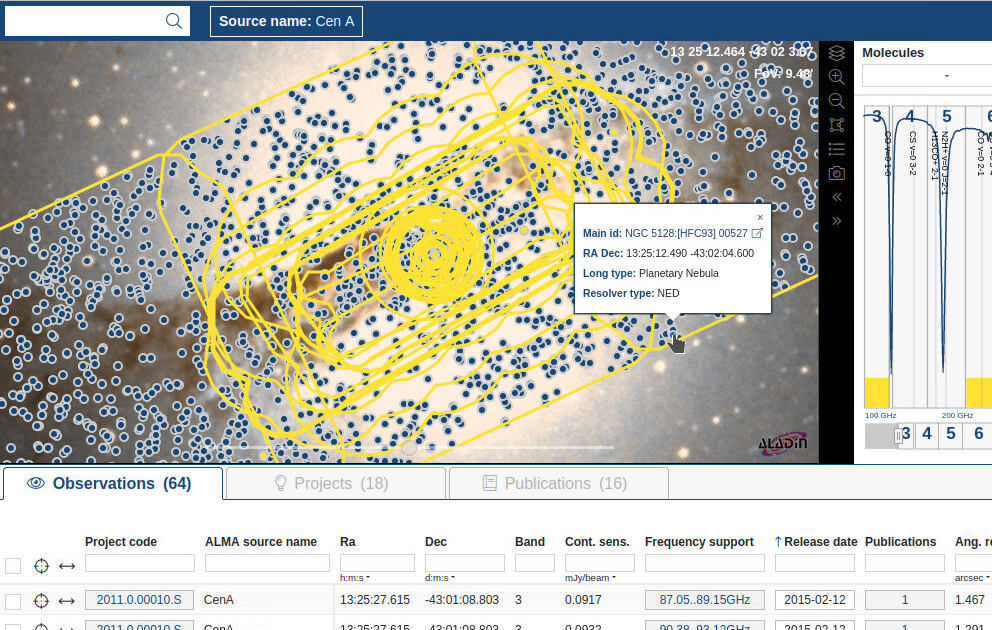ALMA Science Archive object-type search, text-based similarity search and Jupyter Notebooks
Three new features are now available in the ALMA Science Archive.
Object type search
All objects from Simbad and NED which fall into any of the regions observed with ALMA will now show up as round markers in the ALMA Science Archive query form at high zoom levels. What is more, the main search now contains a search field "Object type" where you can search for all objects in Simbad and/or NED and get only the ALMA observations returned that contain objects of the selected type(s). You can select whether you want all objects displayed or only those that we have tried to match to the main source of the observation, i.e. the source the PI has targeted.
Text-based project- and publication-similarity
When looking at a particular project or publication, have you ever wondered what other astronomers have been working on related to the same topic? The ALMA Science Archive now can tell you! When you hover over one of the "..."-symbols on the left-hand side of each row in the result table, you will see a pop-up with the 20 most similar ALMA projects or publications. We use a sophisticated and state-of-the-art text-similarity algorithm to really find the best matches.
You can explore the matches very easily: a link in the pop-up will take you to a new browser tab that has these 20 most similar projects or publications pre-selected.
Jupyter notebooks
In addition to the AQ we offer a VO TAP service to query the ALMA Science Archive programmatically already since quite a while. We have added now Jupyter Notebooks to the ALMA Science Portal which give you an introduction and overview on how to easily query the ASA with Python and then potentially download ALMA data.