I-TRAIN
I-TRAIN with the European ARC Network
The European ARC Network organizes I-TRAIN, a regular series of Interactive Training in Reduction and Analysis of INterferometric data.
The sessions cover a wide range of topics of interest to the ALMA user community with the aim to help users gain expertise in working
with interferometric data. The duration of each training session is about one hour, including a live demo and interactive Q&A.
Contact us by submitting a ticket to the ALMA HelpDesk (Department "General Queries") if you wish to provide your feedback on I-TRAIN.
Upcoming, current, and most recent training sessions
Access or subscribe to the calendar of sessions at [calendar URL][iCal address]
| Training session | Description |
|
I-TRAIN #25: The ALMA UV coverage assessment tool (assess_ms 3.0) |
This presentation provides an introduction to the first public release of the ALMA uv coverage assessment tool "assess_ms". It will describe the installation and usage of the tool and explain the motivation and history of its development. The duration of this introduction will be about 45 min followed by a Q&A session. If you have any questions, please contact Dirk Petry at dpetry@eso.org. |
Past training sessions
Videos of past training sessions are available in our I-TRAIN playlist in YouTube.
| Training session | Description |
|
I-TRAIN #1: Imaging with the ALMA Pipeline Tutors: Daniel Tafoya, Luke Maud, Emily Moravec, MCarmen Toribio |
In this training session participants will learn how to run the ALMA Science Pipeline for their own scientific purposes. They will be guided on how to tweak different parameters of the pipeline tasks to produce cleaned data cubes from publicly available ALMA data. This will allow users to obtain products that are tailored to the specific requirements of their science projects. The duration of this training session, hosted by the Nordic ARC node, will be about an hour and will include a live demo and an interactive Q&A session. For questions do not hesitate to contact the Nordic node at contact@nordic-alma.se. |
|
I‑TRAIN #2: ALMA Science Archive update and ARI‑L
Materials: Tutors: Felix Stoehr, Marcella Massardi |
In this training session on the use of ALMA data we present some recently added functionality of the ALMA Science Archive like access to individual files, the CARTA remote visualisation and the new ALMA VO services. An overview over the European ALMA development project ARI-L will follow. ARI-L has already delivered over 74000 science FITS files to the ALMA Science Archive completing the existing ALMA products for Cycles 2-4. |
|
I-TRAIN #3: UVMultiFit Tutor: Sébastien Muller |
The tool UVMultiFit is a versatile library for fitting models directly to visibility data. Visibility fitting can be a powerful method to analyze interferometric data and extract source information without the need to process image deconvolution. During the third session you will learn how to use this tool on real, publicly available ALMA data. Some preparations are needed to follow this tutorial in full. Attendees are kindly requested to fulfil the Requirements in these instructions before the session. The duration of this training session, hosted by the Nordic ARC node, was about an hour and will include a live demo and an interactive Q&A session. For questions do not hesitate to contact the Nordic node at contact@nordic-alma.se. |
|
I-TRAIN #4: ALMA WebLog inspection
Tutor: George Bendo |
This I-TRAIN session serves as a tutorial on the inspection of ALMA WebLogs. WebLogs are produced by the ALMA pipeline and contain diagnostic information on data calibration and imaging. This session will teach users how to interpret the WebLog information and how to use it to guide re-imaging ALMA data. Before the session, attendees are kindly requested to follow these instructions. Attendees should either download this WebLog example or prepare to use their own WebLogs from their own projects. Presentation slides are available. The duration of this training session, hosted by the UK ARC node, was about one hour and will include a live demo and an interactive Q&A session. For questions do not hesitate to contact the UK ARC node at alma-contact@jb.man.ac.uk (with subject WebLog I-TRAIN). |
|
I‑TRAIN #5: Simulating ALMA Observations with the OST
Materials:
Tutor: Adam Avison |
The European ARC Network offered an online training on simulating observations with the ALMA Observation Support Tool (OST). The OST allows users to test the effect of differing array configurations, frequency tunings, pointing strategies and weather conditions on imaging (2D or 3D) a sky-model of their choosing. The output images can be used to support the scientific and technical justifications of their ALMA proposals or for comparing model data to existing ALMA observations. In this training session participants will learn how to work with the OST to ensure robust and meaningful ALMA simulations. No specific preparations is needed to follow this tutorial in full, the OST is available online at http://almaost.jb.man.ac.uk/. If one wishes to simulate a sky-model of their favourite target these should be prepared in FITS format following the help documentation here (http://almaost.jb.man.ac.uk/help/#fitsinfo). The duration of this training session, hosted by the UK ARC node, is about one hour and includes a live demo and an interactive Q&A session. For questions do not hesitate to contact the UK ARC node at alma-contact@jb.man.ac.uk (with subject OST I-TRAIN). |
|
I‑TRAIN #6: Improving image fidelity through self-calibration
Materials: Tutors: Emily Moravec, Anita Richards, Andrés Pérez-Sánchez, MCarmen Toribio |
In this session you will learn how to self-calibrate your interferometric images to improve their image fidelity. In particular, you will learn criteria to decide whether to self-calibrate, how to choose parameter values - and when to stop - and thus, how to improve the image dynamic range and bring faint details out of the noise. Before the session, attendees will be requested to do some preparations in order to be able to follow this tutorial in full. The preparations will consist of downloading a dataset and installing a compatible CASA version and instructions on how to do so will be made available on the Science Portal at least a week in advance. Presentation slides will be made available in the Science Portal the day before the session. The duration of this training session will be about two hours and will include a live demo and an interactive Q&A. The first hour will be an interactive tutorial and demonstration. The second hour will be devoted to Q&A, advanced techniques and special cases. For questions do not hesitate to contact us at contact@nordic-alma.se.
|
|
I-TRAIN #7: Polarization observations with ALMA
Materials: Tutors: Rosita Paladino, Tobia Carozzi, Katharina Immer, MCarmen Toribio |
The European ARC Network offered an online training on polarization observations with ALMA, which was held on Thursday June 24, 2021, 11:00 CEST. In this training session, participants can learn about ALMA’s polarization capabilities and data products available in the archive. In particular instructions on how to inspect the diagnostic information on data calibration and how to produce polarization images are given. The duration of this training session is about one hour and included an interactive Q&A session. For questions do not hesitate to contact the Nordic ARC node at contact@nordic-alma.se. Note: The tutors' presentation will be recorded and an edited version of the recording will be posted in the Science Portal after the session. The interactive Q&A has not been recorded.
|
|
I-TRAIN #8: Exploring the ALMA Science Archive with ALminer
Tutor: Aida Ahmadi |
ALminer - ALMA Archive Mining & Visualization Toolkit (Ahmadi & Hacar, 2021) is a Python-based code to effectively query, analyse, and visualise the ALMA science archive. It also allows users to directly download ALMA data products and/or raw data for further image processing. This tutorial will consist of a live demo of this tool. For the presentation material and to follow along with the demo, follow the instructions here (https://github.com/emerge-erc/ALminer/tree/main/notebooks/I-TRAIN). Furthermore, an extensive tutorial where all ALminer features have been highlighted can be found here (https://alminer.readthedocs.io/en/latest/index.html#getting-started) More details on ALminer, including installation instructions can be found at https://alminer.readthedocs.io. The duration of this training session will be about one hour and will include an interactive Q&A session. For questions do not hesitate to contact Allegro at alma@strw.leidenuniv.nl. Note: The tutors' presentation will be recorded and an edited version of the recording will be posted in the Science Portal after the session. The interactive Q&A will not be recorded. |
|
I-TRAIN #9: Stacking spectra in the image domain with LineStacker
Materials:
Tutor: Jean Baptiste Jolly |
Line-Stacker (Jolly et al. 2020) is a new tool for stacking of spectral lines that can stack both 3D cubes or already extracted spectra. Additional tools are included to help further analyse stacked spectra and stacked sample. This tutorial will consist of a live demo of this tool. To follow along with the live demo, make sure you install the latest version of the package and a CASA version <5.0 according to instructions. If you would like to request remote computing access, please contact the Nordic ARC at contact@nordic-alma.se. The duration of this training session will be about one hour and will include an interactive Q&A session. For questions do not hesitate to contact the Nordic ARC node at contact@nordic-alma.se Note: The tutors' presentation will be recorded and an edited version of the recording will be posted in the Science Portal after the session. The interactive Q&A will not be recorded. |
|
I-TRAIN #10: Solar observations with ALMA
Materials: Tutor: Miroslav Bárta |
In this tutorial you learn a specific procedures for calibration & imaging of solar ALMA data downloaded from the ALMA Science Archive. Attendees are kindly requested to download the training dataset and have CASA 5.6 installed (in case this CASA version is not available for attendees, alternatively they will be able to follow imaging steps without any issues with CASA 6.4). The duration of this training session is about one hour and will include an interactive Q&A session. For questions do not hesitate to contact the Czech node at barta@asu.cas.cz. Note: The tutors' presentation has been recorded and an edited version of the recording will be posted in the Science Portal after the session. The interactive Q&A has not be recorded. |
|
I-TRAIN #11: Statistical continuum determination with STATCONT
|
In this tutorial you learn about a statistically-based method aimed at determining the continuum level in astronomical sources, in particular in line-rich sources (i.e., sources for which emission and absorption features of spectral lines dominates the observed flux). The software is implemented as a python-based tool that automatically determines the continuum flux level using different statistical methods. In general, STATCONT has been found to be highly accurate with discrepancies <1% in 50% of the test cases and <5% in 90% of the cases. Details on STATCONT can be found in this link. An updated version of the software together with new tests are available. The duration of this training session is about one hour and will include an interactive Q&A session. For questions do not hesitate to contact the German node at sanchez@ph1.uni-koeln.de |
|
I-TRAIN #12: CARTA tutorial
Materials: Tutor: Kuo-Song Wang (ASIAA, Taiwan) |
CARTA, Cube Analysis and Rendering Tool for Astronomy (https://cartavis.org), is a next generation image visualization and analysis tool designed for ALMA, VLA, and SKA pathfinders. |
|
I-TRAIN #13: Writing & Reviewing ALMA Proposals
Materials: Tutors: Violette Impellizzeri, Andrea Corvillón, MCarmen Toribio, Romana Grossová |
This training has been organised in view of the ALMA proposal deadline in April 2022, and could serve as a guideline for writing ALMA proposals and in particular anonymous proposals, including some tips and tricks. The training also offers guidelines on reviewing proposals and how to best give feedback. |
|
I-TRAIN #14: Using ALMA archival data - A Primer
Materials: Tutors: George Bendo and Kazi Rygl |
In this tutorial, we present a new ALMA document called Using ALMA archival data - A Primer. This document provides basic introductory information of how to use the ALMA data available through the ALMA Science Archive (ASA), including how to query, extract and scientifically exploit the content of the ASA. The aim is to assist readers with the exploitation of archived ALMA data by providing a concise summary of the data and practical examples that include CASA tasks.
|
|
I-TRAIN #15: ALMA simulations with CASA
Materials: Tutor: Eelco van Kampen |
In this training you will learn how to use CASA to produce simulated (mock) ALMA datasets in various formats, and for various array configurations (or combinations thereof). There are three levels at which this can be done: using the CASA tools directly (which requires relatively low-level programming), using CASA tasks (which only require input parameters), or using an online browser-based interface to these tasks which is build and designed by the UK ARC node: the OST. Several example input files and scripts will be used, as well as the online CASAguides examples made available by the CASA team. The duration of this training session is about one hour. If you have any doubts or questions, do not hesitate to contact the ESO ARC: evkampen@eso.org |
|
I-TRAIN #16: APerture SYNthesis SIMulator
Materials: Tutor: Ivan Marti-Vidal |
In this training you will learn to use the APerture SYNthesis SIMulator (APSYNSIM; Martí-Vidal 2017), which is a simple interactive tool to help visualising and understanding the basics of the Aperture Synthesis technique when applied to astronomical interferometers. The users can load many different interferometers and source models (and also create their own), change the observing parameters (e.g., source coordinates, observing wavelength, antenna location, integration time, etc.), and even deconvolve the interferometric images and corrupt the data with gain errors (amplitude and phase). The program is fully interactive and all the figures are updated in real time. |
|
I-TRAIN #17: Introduction to tclean
Materials: - training video (YouTube) Tutor: Ashley Bemis |
In this training you are introduced to tclean using CASA 6.2. A number of tclean subparameters are introduced in the tutorial, including the different deconvolution options and an overview of the clean method. We go through specific examples that include continuum imaging and spectral line imaging that implements automasking. Tapering is also introduced, alongside a review of tclean's various weighting options.
|
|
I-TRAIN #18: The ALMA Single-Dish Pipeline
Materials: Tutor: Daniel Tafoya |
The ALMA Science Pipeline is used for the automated calibration and imaging of ALMA interferometric and single-dish (SD) data. ALMA Interferometric data refers to observations obtained with either the ALMA 12-m Array or 7-m Array, while SD data refers to observations obtained with the 12-m dishes of the ALMA Total Power Array. In this training session participants will learn how to run the ALMA Science Pipeline to re-process SD data to fit their own scientific purposes. Throughout the tutorial participants will be guided on how to tweak different parameters of the pipeline tasks to e.g., improve the quality of the continuum baseline fit, to change channel widths, flag antennas, etc. This will allow users to produce products of higher quality than the ones publicly available at the ALMA Science archive, as well as to tailor them to the specific requirements of their science projects. |
|
I-TRAIN #19: Introduction to Data Combination Materials: Tutor: Dirk Petry |
In this talk, you will be introduced to the combination of ALMA interferometric and single-dish ("total power") data with CASA. |
|
I-TRAIN #20: 3D Data Visualisation with FRELLED Materials: - datasets (620MB) Tutor: Rhys Taylor |
In this tutorial, the basics of displaying 3D spectral line data cubes using FRELLED is described. The tutorial begins with a brief demo of the major capabilities of the software, followed by two step-by-step demonstrations. First, participants can look at how to optimise the display parameters to deal with a complex data set and convert this to a presentation-quality figure. The second demonstration explores how to perform visual source extraction from a data cube. |
|
I-TRAIN #21: Introduction to VLBI: Science and Proposals (Part I) Materials: Tutors: Kazi Rygl, Violette Impellizzeri, Stefanie Muehle, Katharina Immer |
ALMA is not only a powerful interferometer on its own, its sensitivity in cooperation with other radio facilities worldwide also enables spectacular advances at angular resolutions of tens of microarcseconds. In the phased array mode, the signals of the ALMA 12m-array antennas are summed to observe as one large single dish antenna. This tutorial provides an introduction to the mm VLBI mode with the phased ALMA array as part of the Global Millimeter VLBI Array (GMVA) in Bands 1 and 3 or as part of the Event Horizon Telescope (EHT) in Bands 6 and 7. It starts with an overview of the main science drivers for mm VLBI, followed by a detailed explanation on how to prepare a VLBI proposal with ALMA, including the proposals that are to be submitted to the mm VLBI network operators. |
|
I-TRAIN #22: Introduction to XCLASS Materials: Tutor: Thomas Möller |
This tutorial will provide an introduction to the XCLASS package providing a couple of new functions for modelling interferometric and single dish data. XCLASS is designed to describe line-rich sources which often have high densities, so that LTE is a reasonable approximation. Molecular data required by this function are taken from an embedded SQLite3 database containing entries from the Cologne Database for Molecular Spectroscopy CDMS) and JPL using the Virtual Atomic and Molecular Data Center (VAMDC) portal. XCLASS is able to model a spectrum with an arbitrary number of molecules / RRLs. Website: xclass-pip.astro.uni-koeln.de |
|
I-TRAIN #23: ALMA Observing Tool Materials: Tutor: Katharina Immer |
In this training session the participants learn how to use the ALMA Observing Tool (AOT) for the generation of their proposals. The AOT is a Java-based application consisting of a set of user interfaces that are needed to prepare an ALMA observing project. The training consist of a detailed walk-through of the AOT with working examples of different proposal types and a short description of the Cycle 11 changes to the AOT. Before the session, one can install the Cycle 11 AOT from https://almascience.eso.org/proposing/observing-tool in order to follow along during the training. |
|
I-TRAIN #24: VLBI Part II: obtaining and calibrating VLBI data with phased ALMA Materials: |
This tutorial will provide an introduction to accessing and dealing with VLBI data from networks which include ALMA as a phased array. We will first cover accessing phased data and what is on the ALMA archive. Then ALMA's role in the Global Millimeter VLBI Array (GMVA), how to obtain PI and/or archival GMVA data, and how to calibrate them will be discussed. Finally, we'll look at EHT data, how to obtain those publicly available datasets, and how to calibrate them. The duration of this training session will be about 1.5 hours followed by a Q&A session. If you have any questions, please contact Kazi Rygl at kazi.rygl@inaf.it |